Match Rules Tab - Match Rules Pane
The rules a control uses to match targets are known as match rules. Each match rule evaluates a specific property or characteristic of a target. For example, a text match rule with a value of Hello would match a target whose text is Hello but not a target whose text is Goodbye. Similarly, an index match rule with a value of 5 would match the fifth text box that is displayed on a webpage, but not the sixth.
Match rules can also support more complicated criteria. You can use Regex to set text matching. For example, a text match rule might have a value of Hello and an operation of Contains. In this case, the match rule would match a target whose text is Hello or Hello World, but not a target whose text is Help. For a control to be matched, all of its match rules must match.
Match rules appear in the Match Rules pane. Here is an example:
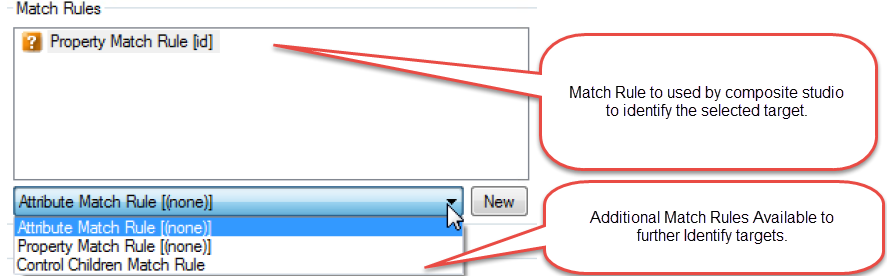
This pane lists the match rules the system uses to identify the object. The match rules are annotated with icons to represent whether the match rule can identify the selected target as follows.
|
Targets matched. |
|
Matching status unable to be determined. This icon is displayed when the Interrogation function is stopped. |
|
Target is not matched. |
To add a match rule, select it in the list box at the bottom of the pane and then click New.
To delete a match rule, highlight the match rule, right-click and select Delete.
Related information



